Enabling WIFI printing and scanning on Brother MFC-L2710DW in Qubes
Download the driver from Brothers website. Select either .deb or .rpm depending on your qube distro (seems like it doesn’t matter).
Open a terminal
Press Y, enter a few times, when asked about URI specification, press y, enter, then i, enter, then put in the IP address of your printer.
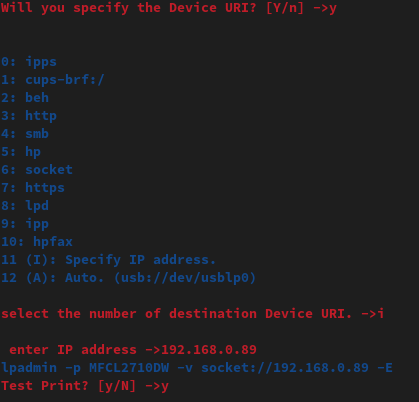
Press Y, enter a few more times and your printer should work.
If you don’t know the IP of your printer, find it like so, in a new terminal
sudo dnf install -y nmap
nmap -sT -p 631 -oG /tmp/port631 192.168.0.*
grep '631/open/tcp' /tmp/port631If you need to scan, install xsane and/or the gimp xsane plugin (substitute dnf with apt if using debian based qube)
Last modified: Wed Jan 17 15:34:49 2024